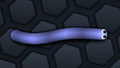m (NOTHOIN MUCH) Tag: Visual edit |
Mishmoshkeel21 (talk | contribs) (Undo revision 1699 by 103.208.62.240 (talk) - "We don't need all this...") |
||
| (11 intermediate revisions by 6 users not shown) | |||
| Line 1: | Line 1: | ||
| − | '''Snakes''' are the playable |
+ | '''Snakes''' are the playable characters in [[Slither.io]]. |
Players start as very small snakes that must eat the [[Pellets]] on the ground to grow bigger and increase their [[Length]]. |
Players start as very small snakes that must eat the [[Pellets]] on the ground to grow bigger and increase their [[Length]]. |
||
| Line 8: | Line 8: | ||
==Snake skins== |
==Snake skins== |
||
| − | There are several skins that players can use. Skins change the appearance of a snake and the pellets left behind by it, but otherwise have no effect on the gameplay. By default, Players will use one of the first 9 skins at random. One can unlock access to the other skins along with the ability to select a skin in particular by sharing the game on a social platform from the front page. |
+ | There are several skins that players can use. Skins change the appearance of a snake and the pellets left behind by it, but otherwise have no effect on the gameplay. By default, Players will use one of the first 9 skins at random. One can unlock access to the other skins along with the ability to select a skin in particular by sharing the game on a social platform from the front page. These skins are also automatically available on the mobile version of the game. |
| − | |||
| − | Given below are some of the fabulous skins from which you choose one. HAVE FUN!! |
||
<gallery> |
<gallery> |
||
| − | + | SnakeSkin 1.png |
|
| − | + | SnakeSkin 2.png |
|
| − | + | SnakeSkin 3.png |
|
| − | + | SnakeSkin 4.png |
|
| − | + | SnakeSkin 5.png |
|
| − | + | SnakeSkin 6.png |
|
| − | + | SnakeSkin 7.png |
|
| − | + | SnakeSkin 8.png |
|
| − | + | SnakeSkin 9.png |
|
| − | + | SnakeSkin 10.png |
|
| − | + | SnakeSkin 11.png |
|
| − | + | SnakeSkin 12.png |
|
| − | + | SnakeSkin 13.png |
|
| − | + | SnakeSkin 14.png |
|
| − | + | SnakeSkin 15.png |
|
| − | + | SnakeSkin 16.png |
|
| − | + | SnakeSkin 17.png |
|
| − | + | SnakeSkin 18.png |
|
| − | + | SnakeSkin 19.png |
|
| − | + | SnakeSkin 20.png |
|
| − | + | SnakeSkin 21.png |
|
| − | + | SnakeSkin 22.png |
|
| − | + | SnakeSkin 23.png |
|
| − | + | SnakeSkin 24.png |
|
| − | + | SnakeSkin 25.png |
|
| − | + | SnakeSkin 26.png |
|
| − | + | SnakeSkin 27.png |
|
| − | + | SnakeSkin 28.png |
|
| − | + | SnakeSkin 29.png |
|
| − | + | SnakeSkin 30.png |
|
| − | + | SnakeSkin 31.png |
|
| − | + | SnakeSkin 32.png |
|
| − | + | SnakeSkin 33.png |
|
| − | + | SnakeSkin 34.png |
|
| − | + | SnakeSkin 35.png |
|
| − | + | SnakeSkin 36.png |
|
| − | + | SnakeSkin 37.png |
|
| − | + | SnakeSkin 38.png |
|
| − | + | SnakeSkin 39.png |
|
| − | + | SnakeSkin 40.png |
|
| − | + | SnakeSkin 41.png |
|
| − | + | SnakeSkin 42.png |
|
| − | + | SnakeSkin 43.png |
|
| − | + | SnakeSkin 44.png |
|
| − | + | SnakeSkin 45.png |
|
| − | + | SnakeSkin 46.png |
|
| − | + | SnakeSkin 47.png |
|
| − | + | SnakeSkin 48.png |
|
| − | + | SnakeSkin 49.png |
|
| − | + | SnakeSkin 50.png |
|
| − | + | SnakeSkin 51.png |
|
| − | + | SnakeSkin 52.png |
|
| − | + | SnakeSkin 53.png |
|
| − | + | SnakeSkin 54.png |
|
| − | + | SnakeSkin 55.png |
|
| − | + | SnakeSkin 56.png |
|
| − | + | SnakeSkin 57.png |
|
| − | + | SnakeSkin 58.png |
|
| − | + | SnakeSkin 59.png |
|
</gallery> |
</gallery> |
||
Latest revision as of 16:49, 5 June 2018
Snakes are the playable characters in Slither.io.
Players start as very small snakes that must eat the Pellets on the ground to grow bigger and increase their Length.
Players can press either the left mouse button or the space button for a quick burst of speed, but this will slightly decrease their snake's size and length, and it will also leave a trail of pellets behind them.
If a snake hits their head against the body of another snake they will die and it will be game over for that player. A dead snake will leave pellets where they died that other players can eat. A snake can also die when hitting the boundaries of the map, but they will not drop any pellets.
Snake skins
There are several skins that players can use. Skins change the appearance of a snake and the pellets left behind by it, but otherwise have no effect on the gameplay. By default, Players will use one of the first 9 skins at random. One can unlock access to the other skins along with the ability to select a skin in particular by sharing the game on a social platform from the front page. These skins are also automatically available on the mobile version of the game.